Home· · ·Techcomp college· · ·Maintenance Center
Maintenance Center
How to Set the Auto Calibration to perform internal calibration at 7pm each day for Precisa 321LX ba
How to Set the Auto Calibration to perform internal calibration at 7pm each day for Precisa 321LX balance.
Here is the session regarding the Auto calibration at specific time, such as 7am in the morning
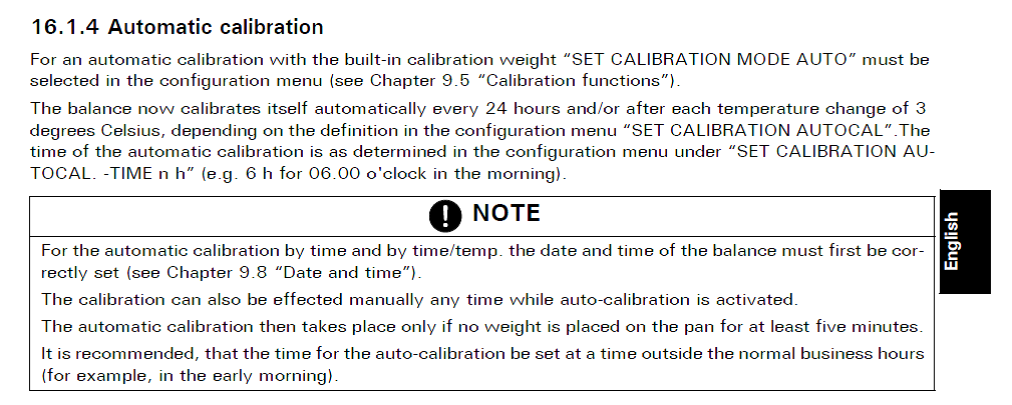
Below is the explanation of the Calibration configuration manual
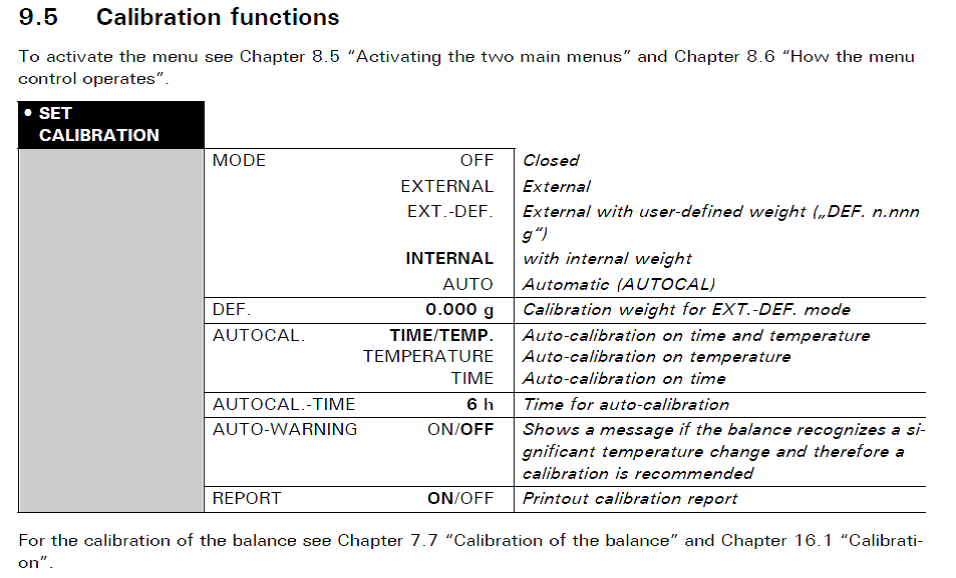
Please make sure the date and time is set correctly
|
|
Set the Date and Time
While turning on the balance, press the mode key until this menu appear. Press Mode key shortly |
|
|
Set Date Select the date value by pressing the Mode key shortly. Confirm the value by pressing the Mode key long. |
|
|
Set Time
Select the time value by pressing the Mode
key shortly. Confirm the value by
pressing the Mode key long. |
Set Auto Cal
Release the “Mode” key. Then long press the “Mode” menu appears. Then short press the “Mode” key to select the
Calibration mode to be Auto. Then long
press the “Mode” key to confirm.
The
balance is on and normal
Turn
off the balance
Turn
on the balance. Before it boots up,
press the Mode key until it enters the configuration menu
Press
the “Mode” continuously until “Set Calibration” menu appears.
Long
press the “Mode” key to enter the Autocal mode:
Short press the “Mode” key to select Time/Temp or Time. Long press the “Mode” key to confirm.
Long
press “Mode” key to enter the AutoCal time.
Short press “Mode” key to select the time. In this case, short press the first digit to
“0” then long press the “Mode” key to move to 2nd digit. Short press “Mode” key to select 7 and the
long press “Mode” key to confirm.
Long
press “Mode” key to enter the Auto-warning.
Short press “Mode” key to turn on the Auto warning. When temperature is out of range, it will
prompt the user to perform the calibration.
Long press “Mode” to confirm.
Long
press “Mode” key to enter the Report mode.
Short press “Mode” key to turn on the Report. After each auto calibration, it will display
the result. . Long press “Mode” to
confirm.
Calibration
result is displayed after each auto calibration. In this case, it display calibration “OK”.



 2606, 26/F., Tower 1, Ever Gain Plaza, 88 Container Port Road, Kwai Chung, N.T., Hong Kong
2606, 26/F., Tower 1, Ever Gain Plaza, 88 Container Port Road, Kwai Chung, N.T., Hong Kong +852-27519488 / WhatsApp/WeChat HK: +852-8491 7250
+852-27519488 / WhatsApp/WeChat HK: +852-8491 7250 techcomp@techcomp.com.hk
techcomp@techcomp.com.hk
 Sweep The Concern Us
Sweep The Concern Us