Home· · ·Techcomp college· · ·Maintenance Center
Maintenance Center
Precisa Error Codes – A Quick Guide
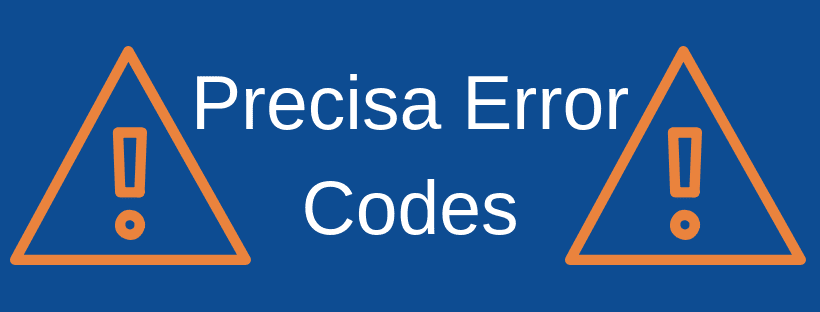
Precisa Error Codes – A Quick Guide
Occasionally, Precisa balances can experience problems with set-up, software, hardware or mechanics and will display to the user an error message with an appropriate numerical designation that can indicate and aid in the diagnosis of the type of problem it is experiencing. However, the solutions to these problems vary in the type of repair required to resolve them. Some can be rectified over the phone with the aid of our technical support services, others can be solved with a visit to site by a Precisa Engineer (some parts may be required) and the most serious issues require that the balance is sent into the workshop located at Precisa UK HQ for repair (again part may be required). A list of the most commonly encountered Numerical Error Codes are listed below.
There is no charge for Precisa technical support, if there is any necessity for balance repair this is always a good first step as we can often advise that best options for repair and give a basic assessment of the problem and its likelihood at resolution.
There is
always a possibility that one error can reveal another and further work will be
required upon completion of the repair, but again the customer will be informed
of any developments.
If it is decided that the unit needs to be sent into the workshop for repair then it is advised that the customer reads and follows the “Packaging Balance for Transit” advice article on the Precisa website to avoid any further damage to the balance and unexpected charge for extra repairs.
Table of Precisa Error Codes
|
Error Code |
Problem/Cause |
Solution |
Repair Type |
|
1 |
Invalid firmware |
Load right firmware - Universal Download |
On-Site/Workshop |
|
4 |
Wrong anti-theft code |
Enter right code (See Anti-Theft Unlock Guide) |
Remote Support |
|
5 |
7 times consecutively wrong anti-theft code |
Enter unlock code (See Anti-Theft Unlock Guide) |
Remote Support |
|
8 |
Zero point out of range |
Service Mode LInearisation - If unsuccessful, possible problems with Weigh Cell/Corner Load |
On-Site/Workshop |
|
9.0 |
Bad adjustment factor |
Calibrate - If unsuccessful possible problems with Weigh Cell/Internal Cal Weight/Linearisation |
On Site/Workshop |
|
9.1 |
Zero point deviation exceeded |
Calibrate - If unsuccessful possible problems with Weigh Cell/Internal Cal Weight/Linearisation |
On Site/Workshop |
|
9.2 |
Deviation of internal reference weight exceeded |
Calibrate - If unsuccessful possible problems with Weigh Cell/ Internal Cal Weight System |
On Site/Workshop |
|
9.3 |
Bad adjustment factor |
Calibrate - If unsuccessful possible problems with Weigh Cell/ Internal Cal Weight System |
On Site/Workshop |
|
10 |
No linearity values |
Service Mode Linearisation - If unsuccessful possible problems with Weigh Cell |
On Site/Workshop |
|
11 |
No adjustment factors |
Calibrate - If unsuccessful possible problems with Weigh Cell/ Internal Cal Weight System |
On Site/Workshop |
|
14 |
Compatibility conflict |
Reinstall Firmware/EEProm |
On Site/Workshop |
|
16 |
Broken Internal RAM |
Exchange the u-controller |
Workshop |
|
17 |
Broken external RAM |
Exchange the RAM |
Workshop |
|
18.1 |
Wrong firmware checksum |
Exchange flash memory - Reinstall Firmware/EEPRom |
On Site/ Workshop |
|
18.2 |
No approved firmware in an approved balance |
Exchange flash memory - Reinstall Firmware/EEPRom |
On Site/ Workshop |
|
18.9 |
Wrong u-controller firmware checksum |
Exchange the u-controller |
Workshop |
|
19 |
Compatibility conflict |
Reinstall Firmware/EEProm |
On Site/ Workshop |
|
19.255 |
Compatibility conflict |
Reinstall Firmware/EEProm |
On Site/ Workshop |
|
21 |
No SCS temperature compensation values |
Reinstall Firmware/EEProm |
On Site/ Workshop |
|
22 |
No temperature compensation values |
Reinstall Firmware/EEProm |
On Site/ Workshop |
|
23 |
No SCS temperature non-linearity compensation values |
Reinstall Firmware/EEProm |
On Site/ Workshop |
|
30 |
No internal reference weight Acknowledge with TARE - Adjust internal reference weight |
Calibrate - If unsuccessful possible problems with Weigh Cell/ Internal Cal Weight System |
On Site/ Workshop |
|
31 |
No external reference weight Acknowledge with TARE - Adjust external reference weight |
Service Mode Linearisation - If unsuccessful possible problems with Weigh Cell |
On Site/ Workshop |
|
60 |
Value being below the A/D converter range - Under Load |
Problem with Weigh Cell (Not connected to Main Board, Damaged Flexures, Incorrect Assembly or Obstruction in Cell). Problem with Main Board (Bad connection, incorrectly attached A/D Converter) |
On Site/ Workshop (possible Remote support) |
|
61 |
Value exceeding the A/D converter range - Over Load |
Problem with Weigh Cell (Not connected to Main Board, Damaged Flexures, Incorrect Assembly or Obstruction in Cell). Problem with Main Board (Bad connection, Incorrectly attached A/D converter) |
On Site/ Workshop (possible Remote support) |
If
you have any further questions regarding Precisa Error Codes, then contact a
member of our team at info@precisa.com
Source: Precisa Gravimetrics AG
https://www.precisa.co.uk/precisa-error-codes-a-quick-guide/
Precisa Product Information: http://hk.techcomp.com.hk/EN/product/?MenuID=25
Precisa official website: http://www.precisa.com


 2606, 26/F., Tower 1, Ever Gain Plaza, 88 Container Port Road, Kwai Chung, N.T., Hong Kong
2606, 26/F., Tower 1, Ever Gain Plaza, 88 Container Port Road, Kwai Chung, N.T., Hong Kong +852-27519488 / WhatsApp/WeChat HK: +852-8491 7250
+852-27519488 / WhatsApp/WeChat HK: +852-8491 7250 techcomp@techcomp.com.hk
techcomp@techcomp.com.hk
 Sweep The Concern Us
Sweep The Concern Us